meta data for this page
Commands
The use of universal commands should be both efficient and comforting for the end user. This must be kept top of mind as one considers where and how they will be used. Be cautious when designing sets of universal commands for applications. Callers may fail to use them when their only mode of presentation is in the introduction to an IVR. There may be places in an IVR where a given universal command just won’t make sense. There is always a risk that a given universal command might cause recognition problems if the command has high acoustic similarity to another command (in the same or a different active grammar), with an incorrect recognition sending the system off in a completely different direction.
That said, except in unusual circumstances (e.g., an application that is fully self-service with no call center), it is a good practice to have the agent/operator command active (including, for US applications, allowing callers to press 0) at every prompt. Even if the design decision is to not actually transfer the caller, the application should acknowledge the request. Whether or not this option is overtly advertised is dependent on several factors (see Immediate Zero-Outs).
We also recommend reviewing the following
- Consistent use of universals within and across applications
- Universal grammar selection for ASR accuracy
- DTMF universals
- Consistent use of universals within a brand
- Universals written to support both ASR and DTMF (for accessibility, and multi-cultural concerns)
- Universals for list navigation
- Universals “placement” - upon call entry vs just in time
- Infinite use of universals or counters
- Global settings (global on and off) vs dialog state on and off – pros and cons
This is a topic on which there is not a strong consensus among voice user interaction designers and not a strong body of published research to empirically illuminate the trade-offs. Rosenfeld, Olsen, and Rudnicky (2001) have argued that universal commands can provide a consistent “sound and say” like the consistent “look and feel” in graphical user interfaces. Despite this potential advantage, there appears to be little support in the industry for rigid standards in this area (Boretz, 2009), and, as indicated above, there are some arguments against the real-world effectiveness of universal commands when the universals have not been made universally available and the potential for confusion with other active commands/grammars.
Independent analyses of potential universal commands for IVR applications (Cohen et al., 2004; Lewis et al., 2000) have suggested a set of six universal functions, shown in the list below with functional descriptions and synonyms (in parentheses) suggested by published research – especially, research by the Speech Graffiti Project (Shriver & Rosenfeld, 2002; Tomko et al., 2005).
Six Common Global Navigation Commands
- Repeat (repeat that; what?): Repeats the most recently played information – include the most recently played prompt and any information messages that preceded the prompt
- Help (options): Plays a help message
- Go back (back; undo; scratch that): Backs up to the previous dialog step
- Start over (main menu; restart): Returns to the initial dialog step (if menu based, the main menu)
- Transfer to agent (operator): Transfers to a human call center agent or plays a message about the availability of agents
- Exit (goodbye): Ends the call; best implemented when the caller is asked to confirm the intention to disconnect
The controversies about universal commands in general extend to specific commands.
Some designers have observed that including Help as a universal led to a large number of misrecognitions in which the application recognized many short utterances as Help. This, coupled with the observation that very few callers spoke Help with the intention of getting help, led the designers to drop Help from their set of universal commands. A newer strategy is to use a different, longer phrase such as “more information” in order to provide context-sensitive help.
The availability of Go Back in current applications is far from universal. Including Go Back can increase the cost of an application due to the need to work out exactly where each Go Back should go (not always a simple task) and to include the testing of the command in every dialog step. Dougherty (2010) conducted an analysis of application log reports and concluded that few callers actually use the Go Back command – a finding that has led some designers to exclude it from their sets of universal commands. On the other hand, Lewis (2011) reported evidence from usability tests that although some applications seem to have characteristics that reduce the need for Go Back (high recognition accuracy and little need for exploration), in other applications callers discover, use, and appreciate the way Go Back allows them to take a step back rather than having to hang up and call again as they explore the interface. We recommend using Go Back judiciously. It seems to confuse callers less when used in linear applications (where callers are proceeding through a series of steps) rather than tiered applications, where callers are choosing from menus of options.
Regarding Goodbye/Exit, some callers comfortably hang up when they've finished using an application. Some callers are more comfortable when they can take an explicit conversational action to end the call. For deployed systems, the percentage of callers taking explicit actions (when offered) to end calls ranges from 10-15% (Callejas & López-Cózar, 2008; Turunen et al., 2006). Advantages of designing for explicit conversational actions to end calls include (1) the opportunity to provide the caller with an up-sell/cross-sell option, (2) inviting the caller to participate in a post-call satisfaction survey, and (3) thanking the caller and providing an unambiguous sense of task completion.
References
Boretz, A. (2009). VUI standards: The great debate. Speech Technology, 14(8), 14-19.
Callejas, Z., & López-Cózar, R. (2008). Relations between de-facto criteria in the evaluation of a spoken dialogue system. Speech Communication, 50, 646-665.
Cohen, M. H., Giangola, J. P., & Balogh, J. (2004). Voice user interface design. Boston, MA: Addison-Wesley.
Dougherty, M. (2010). What’s universally available, but rarely used? In W. Meisel (Ed.), Speech in the User Interface: Lessons from Experience (pp. 117-120). Victoria, Canada: TMA Associates.
Lewis, J. R. (2011). Practical speech user interface design. Boca Raton, FL: CRC Press, Taylor & Francis Group.
Lewis, J. R., Simone, J. E., & Bogacz, M. (2000). Designing common functions for speech-only user interfaces: Rationales, sample dialogs, potential uses for event counting, and sample grammars (Tech. Report 29.3287, available at <http://drjim.0catch.com/always-ral.pdf>). Raleigh, NC: IBM Corp.
Rosenfeld, R., Olsen, D., & Rudnicky, A. (2001). Universal speech interfaces. Interactions, 8(6), 34-44.
Shriver, S., & Rosenfeld, R. (2002). Keywords for a universal speech interface. In Proceedings of CHI 2002 (pp. 726-727). Minneapolis, MN: ACM.
Tomko, S., Harris, T. K., Toth, A., Sanders, J., Rudnicky, A., & Rosenfeld, R. (2005). Towards efficient human machine speech communication: The speech graffiti project. ACM Transactions on Speech and Language Processing, 2(1), 1-27.
Turunen, M., Hakulinen, J., & Kainulainen, A. (2006). Evaluation of a spoken dialogue system with usability tests and long-term pilot studies: Similarities and differences. In Proceedings of the 9th International Conference on Spoken Language Processing (pp. 1057-1060). Pittsburgh, PA: ICSLP.